With a dedicated landing page builder, you can easily create professional-looking landing pages within just a few minutes.
With their help, you can incorporate popups, sticky bars, etc. to your homepage and boost the conversion rates. Also, they are cheaper as compared to what a developer would charge.
However, users are often spoilt for choice between the two leading landing page builders, that is, Instapage and Unbounce.
They both are the most promising landing page builder tools that have always stood the test of time.
If you are confused about which tool to choose to accomplish your marketing goals, we will help you make the right choice.
Instapage and Unbounce both have evolved greatly in the last few years. These tools have experienced several switches in terms of pricing, features, and more.
Although Instapage and Unbounce have some similarities, they have numerous differences. You will find each platform's values and how each platform is helping marketers achieve their marketing goals.
Both platforms allow their users to develop landing pages that are stunning and boost their conversion rates.
Today, we are going to share an unbiased opinion on the characteristics of both platforms. The distinction is extensively based on personal experience, and it will help you know how each platform is beneficial.
If you are having a tough time deciding, which tool will work best for you, you will be in the right place. Let us know what each tool has to offer to its users.
Contents
Instapage Vs. Unbounce Comparison
Landing Page Templates
Both Instapage and Unbounce offer a wide range of landing page templates for users to choose from. You can also choose to customize them as per your preferences.
Instapage offers more than 200 templates with which a user can easily develop landing pages that are most suited to their needs.

On the contrary, Unbounce offers 125 templates that the users can choose from. They can avail of these templates for free and customize them accordingly.

A subscription to Unbounce also provides access to the Themeforest marketplace. This marketplace has a plethora of landing page templates to choose from.
You can choose to buy the available templates and then customize them as per your needs and requirements.
Integrations
Both the platforms come loaded with several integrations that make the life of marketers easy.
They also offer webhooks and API connections that enable linking your landing pages developed with almost everything on the internet.
Zapier integration is also available in both Instapage and Unbounce. It allows the users to integrate the landing pages with the sites.
You can also conveniently connect any marketing tool, email marketing platform, CRM, or just any other tool that is not a part of the native integrations with the help of Zapier.

Unbounce also allows its users to connect their landing pages to Google Analytics. They can also entrench tracking pixels on their landing pages and embed scripts with the script manager's help.
Instapage has over 40 program integrations, and it also offers more than 60 Zapier Integrations on its pages.
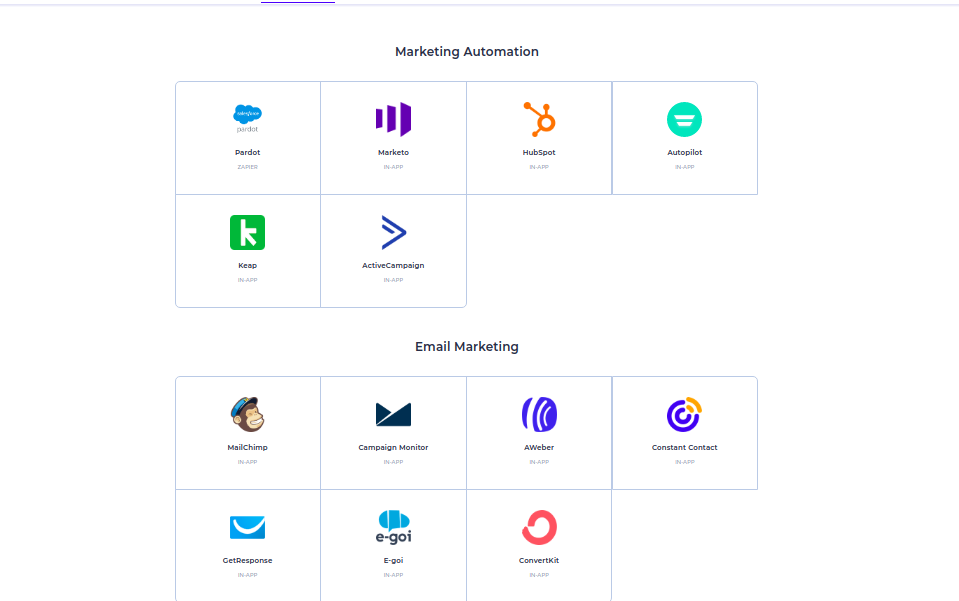
Similarly, Unbounce is designed to provide maximum convenience to the users and offers integration with over 40 third-party applications.
Page Editor
When it comes to page editing, Unbounce has the edge over Instapage. It offers the convenience of customizing every element present on the landing pages.

As a user, you can mimic any scheme used by a brand on your pages with the help of Unbounce's flexible drag and drop editor. The page editor of Instapage is quite decent.
Instapage and Unbounce both have the most promising landing page editor tool. When it comes to editing landing pages, the panels of Unbounce are somewhat better.
In addition to it, the editor of Unbounce allows better editing, and a user has better control over each element.
Similarly, Instapage has all the elements required to make your landing pages stand out in the crowd. However, it doesn't allow customizing every element.
The pages developed on both platforms are mobile responsive. Unbounce, on the other hand, also allows its users to customize the CSS and Javascript of their landing pages.
Ad Personalization
Instapage and Unbounce allow its users to personalize the ads displayed on their landing pages to make the most of it.
They get the benefits of adding one-on-one personalizations to make their campaigns suit their marketing strategies' needs.

Instapage AdMap
Both tools allow marketers to deliver a dynamic landing page experience to all the visitors.
Instapage also includes dynamic text replacement so that the visitors comprehend well what your business is all about.
Unbounce, on the other hand, has several landing pages features that you can customize to suit your needs.
They come with sticky notification bars and popups, which you can easily integrate on your webpages.
Conversions
The best part of using either Instapage and Unbounce is that these platforms' landing pages are optimized for maximum conversions. You can optimize your pages on the tool itself to make them better performing.
Instapages comes with conversion analytics and heatmaps that help you know the bounce rate. It also tells you about what is not interesting to your visitors and where they are not finding value.

This way, you will know the aspects that you need to work on to attract more visitors. Unbounce also comes with integrated conversion analytics that helps you analyze the results of your marketing campaigns.
Instapage also blends well with Google Analytics and provides unlimited A/B testing to the users to know which version of their landing page performs better.
The interface of Instapage is a bit tricky for some, as they cannot interpret the available data. On the contrary, A/B reporting of Unbounce is easily comprehended.
Each variable is displayed side by side. It also displays engagement statistics that show the variation rate, bounce rate etc.
Unbounce also offers particular demographics details and several other subsections related to marketing.
Team Collaboration
Instapage provides a detailed team collaboration feature that allows the team members to directly post their comments and suggestions on the landing page.
This is crucial as these team members' suggestions will easily help to customize and change the features of the landing page. It even allows the team to gain easy and quick access to the other members' feedback, which helps build an efficient working system.
It also helps expedite the review process and render dynamic changes that result in speeding up the launch process.

The team members can also avail of the live chat feature to talk about the changes needed without a physical meeting.
This results in better efficiency of the launch process as you can easily get rid of bottlenecks in the design stage. It is also beneficial if you aren't at your office or work with remote clients, employees, or contractors.
The best thing about this feature is that it will save clients' histories so that you can look out for their specific problem and find an appropriate solution for the same.
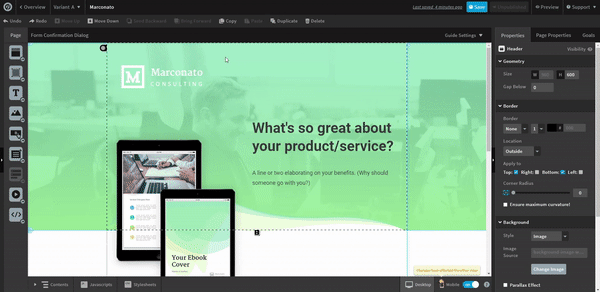
On the other hand, Unbounce provides the dynamic text replacement that personalizes the landing pages as per the terms searched by your website's readers.
Domains
One of the first things to consider while working on landing pages is the domain name and the steps required to publish it. Also, marketers need to customize the domain name as per their needs.
The reason is that a domain name must be appealing to the viewers and give an idea about the website's content. Both Instapage and Unbounce allow marketers to customize the domain names.
The main difference between the domain feature provided by both Instapage and Unbounce is in publishing the domains to different content management systems (CMS).

While Instapage allows its users to publish their custom domains to WordPress or Drupal, with Unbounce, you can publish the domain to only WordPress.
Page Builder
As the name implies, this feature allows the non-programmer entrepreneurs to design their landing pages as per their needs and style.
Instapage provides more than ninety design templates to choose from, for your landing page.
You can choose any one of the design templates that suit your landing page's style and design and modify it using the drag and drop builder.
This page builder has been designed to keep out the inconsistencies of the old grid system. You can thus paste blocks of content anywhere on your landing pages without any restrictions.
Talking about the effective page builder of Unbounce, it promotes personalization and creativity. Making edits on your landing page using Unbounce's Page Builder is extremely easy.
You just need to double-click on the desired area to make the required changes. Moreover, one can edit the blocks on the template and customize them to suit their needs.
Conversion Tracking
The ultimate goal of creating and managing a landing page is to convert your page or website visitors into potential customers.
Once you move a step ahead towards this goal, it becomes increasingly important to monitor and track your conversion rates.
Thus, both Instapage and Unbounce provide the conversion tracking feature to accomplish this goal.
Instapage is a host to various tracking tools and apps for gauging your landing page conversion performances.
If you are a beginner, you can use the A/B Testing Feature to compare your landing page versions.

After this, you can select the best performing version of your landing page and publish it through a content management system (CMS) like WordPress or Drupal.
Thus, Instapage has great conversion tracking capabilities.
Coming to Unbounce's Conversion Tracking Feature helps you execute each element of your landing page successfully.
It also suggests you create specific and creative content that will persuade your visitors to take a specific action on your landing page, thus increasing interactions with your page.

Increased interaction is a positive sign and helps convert your website or landing page visitors into potential consumers.
Therefore, Unbounce provides multiple built-in conversion tracking features that might prove useful to you in the long-run.
Customer Support
Customer Support plays an important role in building the right name for your brand. It is essential to provide live chat, emails, or phone calls for a quick solution to the website's visitors' problem.
In such a scenario, the customer support feature comes handy.
Instapage has deeply invested in its customer support service. The tool provides the live chat feature for quick response to any problem.

Suppose the customer support personnel is not instantly available to sort out the problem.
In that case, the user can reach out to the staff using the email feature to help the visitor address his/her issue properly to the concerned authority.
On the other hand, Unbounce provides customer support services according to the problem and its urgency.
It provides its users with email, live chat, and phone calls feature and extends their support service in case of any issues.

The visitors can use the live chat feature if the problem is to be dealt with urgently. For problems that do not require immediate actions, visitors can use the email, and the phone calls feature.
Instapage or Unbounce - Which is Better?
Instapage and Unbounce are the two robust platforms provided with features to assist marketers in building powerful landing pages.
The best part?
Even tech unsavvy users can develop and publish landing pages with great ease through this platform. The web pages developed by these platforms are high-converting.
With Unbounce, you also have access to free images that are available on Unsplash.
You can choose to embed images on your landing pages with this feature and make your landing page look attractive. Exclusive features are offered with this tool that helps in optimization.
There are almost 850,000 pro-grade images to choose from within the system of Unbounce. It enables you to save a lot of time since you will not have to leave your landing page and search for suitable images.
Unbounce has also planned to introduce a new feature known as Smart Traffic that is still in beta. With this feature, you can have customized landing pages for each user, depending on their search query.
Each website visitor will be matched to the most relevant landing page. Hence, they will find precisely what they are looking for.
Unbounce is an ideal choice for people who have a slightly low budget and have little knowledge of the technology industry.
If you have a technical background and are looking only for a cheap basic features package, Unbounce is the best choice. However, you will also have to compromise some data and analytics reporting.
Instapage, on the other hand, is an expensive choice. However, it comes with additional, comprehensive features.
It also offers real-time analytics and reporting that is concerned about the performance of different marketing tools. Its A/B testing feature is also much more advanced than Unbounce and allows its users to optimize entire marketing campaigns. For using Instapage, you will not require any technical background.
Pricing Plans:
The pricing plan often becomes a decisive factor in choosing a landing page builder tool. So, we discuss the pricing plans of Instapage and Unbounce to get a clear picture.
Instapage:
Instapage doesn't offer a basic plan. It offers a free trial for fourteen days. This free plan allows people to enjoy all the privileges of a business plan free of cost.

The users are not required to share the details of credit cards. Apart from that, it offers three plans:
- Business plan
- Core plan
- Enterprise plan
Business Plan:
People who opt for the Instapage Business Plan need to pay $199 monthly. If the customers decide to pay annually for this plan, they are required to shell out only $149 every month.
As a result, 25% of the total plan cost can be saved. It offers several features, such as A/B testing and campaign analytics.
Enterprise Plan:
People who opt for this plan need to pay $129 per month. If they opt for the annual billing, they need to pay $99 every month.
This plan is ideal for people who are looking for AMP support and personalization. It offers a trial period of fourteen days and doesn't require a credit card.
This plan is a great choice for people who are looking to customize to their specific needs.
Unbounce:
All the pricing plans include unlimited hosting, unlimited landing pages, unlimited sticky bars, and popups. You also get unlimited access to your in-house support team.
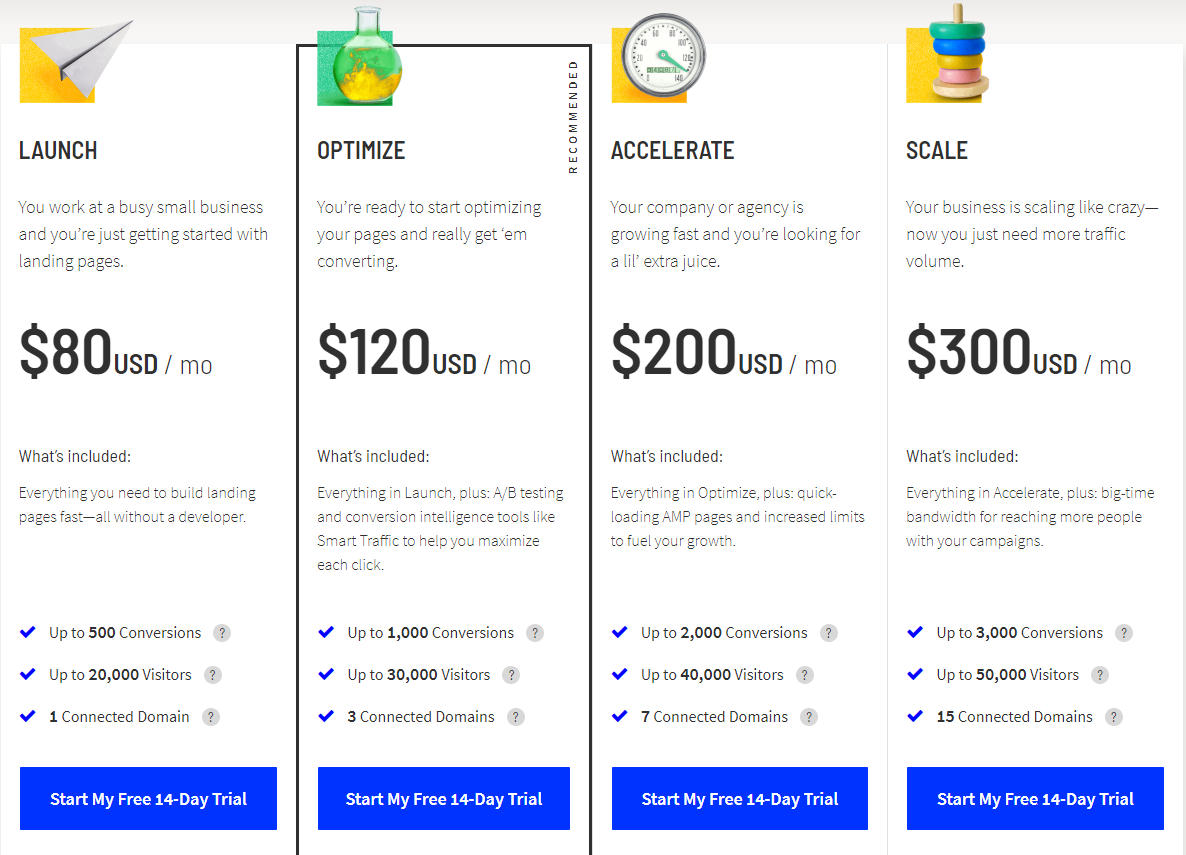
The pricing plans of Unbounce are comparatively cheaper than Instapage. Unbounce offers three pricing plans which are as follows:
- Essential plan
- Premium Plan
- Enterprise Plan
Essential Plan:
This plan has a monthly version and an annual version. If a customer opts for the Essential Plan, it costs $99 per month.
On the other hand, if a customer opts for the annual version of this plan, it costs $79 per month. With this plan, the users can publish up to seventy-five landing pages at the same time.
It also gives them access to eight sticky bars or popups to customers. Also, you get upto 50 conversions and 20,000 new visitors with this plan.
This plan is best suited for beginners who are just starting with building landing pages. You can build unlimited landing pages using this plan.
You can choose from 100+ landing pages and customize them as per your requirements. Also, you get free hosting and connect up to one domain.
This plan also provides you with the option to feature unlimited pictures, for free, from Unsplash.
Premium Plan:
This plan has an annual version and a monthly version too. The monthly version costs $199. If people opt for the annual version, they need to pay $159 per month.
Users who opt for this plan have access to 150 landing pages and sixteen popups. You can also check Real-Time conversion analytics with this plan.
You can connect upto 7 domains and free hosting using this plan. With this plan, you can easily create quick loading AMP pages and fuel your brand's growth.
Enterprise Plan:
The enterprise plan allows the customers to do multiple customizations. The annual version of this plan costs $399 + per month. With this plan, you get up to 3,000+ conversions and 50,000+ new visitors.
You can create unlimited landing pages, add unlimited pop-ups and sticky bars with this plan. Mobile responsive landing pages can be easily created using this plan.
Also, you get free hosting, page migration services, and 1000+ customizable templates. This plan is best suited for large enterprises and companies.
Conclusion
Both Instapage and Unbounce have several unique features to suit the needs and the pocket of the customer. Both the landing tool builders compete with each other for the leading position in the market.
We hope the points mentioned below will help you make an informed choice in between Unbounce and Instapage.
Why Instapage?
Instapage is appropriate for people who have a small-scale business, which would need scaling operations in the future.
People who use Instapage get access to numerous advanced personalization tools. On the other hand, Unbounce is more straightforward and affordable as compared to Instapage.
However, the business's needs should not be diverse if you are planning to go forward with Instapage. This tool uses a conversion rate optimization method to increase ROI.
Why Unbounce?
Unbounce is more suitable for people who have a small-scale business.
Unbounce offers better customer support and more affordable pricing plans. On the contrary, Instapage offers better features to its users.
However, users need to be sufficiently tech-savvy to handle the landing page platforms.
Both the landing page builders offer a plethora of features to fulfill online marketing needs.
You would also, however, have to sacrifice some documentation of data and analytics.